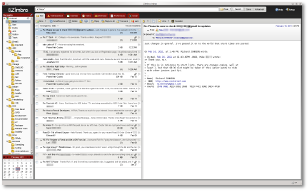Just the other day I posted about Linux and Gmail in reference to clients other than a web browser. I had noted trying out Evolution, KMail, Thunderbird, and of course Mutt which I use daily already. Well, one of the comments, by David Fraser, was about the Zimbra Desktop. I don’t think I have ever used a Zimbra client but I am fairly certain I have used their backend products in the past. Anyways, I went ahead and downloaded Zimbra Desktop, and after a fairly simple installation, have it up and running.
The installation was fairly simple. You extract the tarball, then sudo ./install.pl, answer the questions, and boom it is installed. Fairly quick, less than a minute I would say. After it finished installing I went ahead and run it. I was presented a dialog asking me to create an account, in which I did. I selected GMail, entered a name for that account, my username and password, and my name. I clicked save, said OK, and it was up and running and synchronizing my folders faster than any client out there. Sparrow and Mailplane, which I like for GMail clients, can’t even compare in speed. Thunderbird? Evolution? Not even close. KMail? Don’t even ask! OfflineIMAP can’t even compare to the speed in which I was up and running with all email downloaded.
Usability? I would say it is pretty much the same as every other GUI client in terms of usability. It may seem a little snappier to me compared to the other GUI clients, but time will only tell. The first thing I did was click on a message, I thought, “OK, lets reply.” I am used to the Reply button being over the message I am reading, however Zimbra has it to the left of the message in the top toolbar. I had to actually search for a second to find it. Before I found it, I decided to just do the tried-and-true pressing of the r key, and wouldn’t you know, my reply was ready to be created.
So I haven’t really dug into it deep yet, but first thoughts are not bad, but not great. So, I know my stuff is synchronizing because I can see the little spinner that is up by my account name. What it is synchronizing though I have no clue. Would be nice if it told me. Also, if you look at the image I have included, you will notice a Social tab. This does not belong in an Email client at all. I don’t need Twitter, Facebook, or Digg in my email client. Also, one of the columns that were displayed to me under the Social tab was a Twitter trending topic, #verysexy. Nice, just what I need in my email client, sex. Nothing like reading about a nipple in this shape or size, or a girl or guys ass, in your email client. Classy! As of right now Zimbra folks, get rid of that shit, otherwise I will end up chalking your entire client up as nothing more than a joke.
Oh, and one more thing, it is actually a web client, and uses Prism, which Mozilla is discontinuing and rolling the good stuff into Chromeless. So, keep an eye out, and if I think it is worthy of more discussion, I will add more to the comments, update this post, or create a new post in the future.