I have been using an application for years now and it has become one that I cannot live without. The application is KDict, the KDE client for the DICT protocol. It allows you to search through dictionary databases for a single word or a phrase, and then provides you with a list of definitions.
Another nice thing about KDict is that it also has a super sweet Kicker applet that will allow you to enter a word or phrase right into your Kicker, and then press enter for the output. Take a look at the following screenshots, I have searched for the word Linux, go figure 🙂
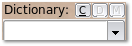
This is the Kicker applet for KDict
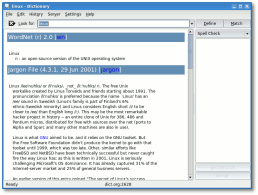
This is the main window with definition for Linux
So if you are interested, install the KDict package using either Adept, Synaptic, apt-get, aptitude, or whatever way you want. Once you have it installed you can access it via KMenu through the Internet submenu and then under the “More Applications” submenu. It is called the Online Dictionary which is KDict. To setup the Kicker applet, right click on your Kicker and select “Add Applet to Panel…” The click on Dictionary. Type in a word, and then press enter, you should be good to go.