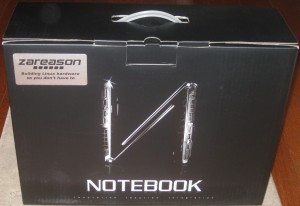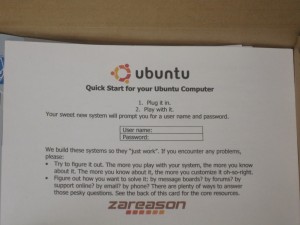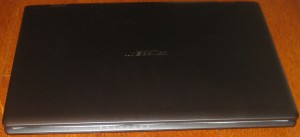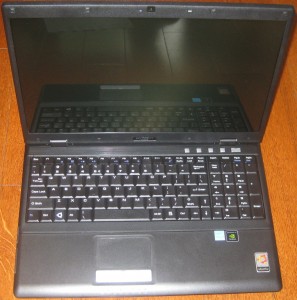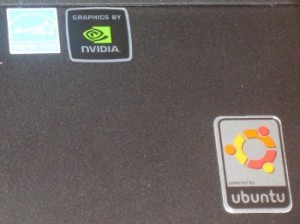First off let me make a quick apology to Earl over at ZaReason for publishing this write up a bit late. Right after I received the new laptop, I had my daughter for the end of the summer, so needless to say, I decided to spend time with her. Once again sorry Earl.
So, a little over a month ago I found myself in one heck of a situation. I was sitting here with piles of ruined equipment with nothing more than my netbook. Well, as many of you know, a netbook will not get you anywhere with development except for some testing here or there. Try and build packages or compile code, jeesh what a pain. Jono got wind of my situation and hooked me up with Earl over at ZaReason who helped me out tremendously in a time of need. I needed something right now that would do what I needed and didn’t need to be top of the line. Well, top of the line is exactly what I received, and today I would like to take a few minutes to show off my new toy which I absolutely love!
Those of you who know me know that I speak my mind. If something sucks, I will say it sucks, even if I can’t make it better or don’t know how to make it better. I have no problem calling something out when I don’t like it. With that said, lets get on to the goodies!
My new laptop is a machine which ZaReason was carrying until recently. It seems they have massively upgraded the version I currently have which provides me with a bit of jealousy and awe. For being an inexpensive machine it is plenty powerful for what I need. It is actually really damn powerful! It boasts an Intel Core 2 Duo T7100, 4 GB of memory, 160GB SATA drive, a NVIDIA GeForce 9200M, a 15.4″ widescreen display, camera, DVD burner, Gigabit Ethernet, WiFi, and the lists goes on. Hell, this thing even has HDMI, which I am proud to say, it is the only device in my house with such an option. Anyone have a high definition TV for me so I can test it out? 🙂
Unboxing
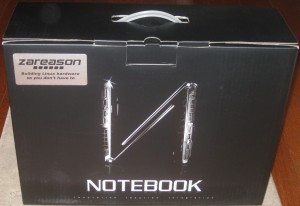
The nicest box in the industry

Inside the ZaReason Box

The ZaReason Open Hardware Warranty. This rocks, keep reading to find out more!
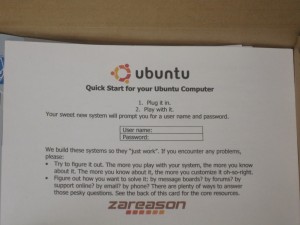
The ZaReason Quick Start Paper
Sexy Is The Name
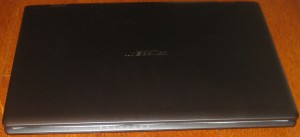
The ZaReason Notebook Lid, it needs stickers doesn't it?

ZaReason!!! Stickers!!!

The ZaReason Notebook Right Side: DVD burner and a lonely USB port.

The ZaReason Notebook Back: Security lock spot, a plugged hole, some rectangle plastic thing I haven't figured out (yet?), power, VGA, HDMI, and USB times two.

The ZaReason Notebook Left Side: Gigabit Ethernet, headphone jack, microphone jack, funky card slots.
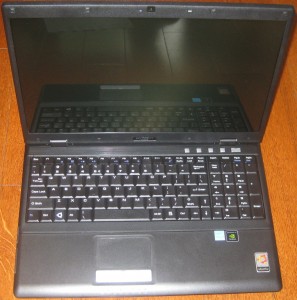
The ZaReason Notebook Opened: Anyone order a real keyboard?
Hey, where did the Windows key go?

The Ubuntu Key
This baffles me, no Window’s sticker either
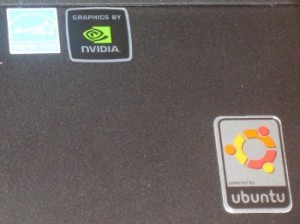
Energy, NVIDIA, and Ubuntu
Open Hardware What?

The ZaReason Open Hardware Warranty
In a recent post by Jono Bacon concerning his new ZaReason laptop, he talks about this and that, and says:
Zareason are a company that I think really gets Open Source.
Jono, you know I love you, but let me fix this for you. ZaReason is a company that really gets the meaning of being OPEN. ZaReason provides you with what they refer to as the Open Hardware Warranty. What exactly does this mean? Just look at the next picture to see what they say.

The ZaReason Open Hardware Warranty
That’s right, you are free to tinker with your hardware. Go ahead, open up the case, there is no Warranty Void if Seal Broken sticker like everyone else uses. Heck, they even provide you with a small ZaReason screw driver to do just this. So I did what anyone else would do in this case, I opened it up!

The ZaReason Notebook Hardware
I am in love! I didn’t void my warranty! If I broke it, I fix it, but if I didn’t break it, then ZaReason will fix it. How kick ass is that?
Up and running

BLOOOOOOOOOOOO!
This machine is a tank, but it is a very light tank. I am impressed with the weight. It is so darn light for its size. There isn’t much I can say except this machine kicks ass, it is fast, it is stable, it is quiet, it runs cool, and it is fast. Did I say fast? I mean it is super fast! Well faster than anything I had before hands down.
Did you notice the Kubuntu CD? That’s right, they shipped me a notebook with Kubuntu. Earl and I joked around and I said, “Now don’t ship me Ubuntu or Fedora now!” I was waiting for him to pull a trick, but I am happy to say I got a brand new notebook running Kubuntu out of the box. No tweaking really needed, everything works out of the box. The only thing I did was enable the proprietary NVIDIA driver. Yeah I know, kill me. I am following the open source drivers closely and playing around with those as well. They are definitely getting much better for KDE compositing but still have a little more to go before I can use them and be 100% happy. Right now I am probably 90% happy.
Conclusion
OK, so where do I stand? I am in love. I have been a huge fan of Compaq and Dell notebooks for ages when it came to running and developing Linux. I can say I am now a huge fan of ZaReason and I will definitely do business with them in the future. Sure, you might pay a little extra when comparing to the others, but you don’t get the level of support, the freedom to do as you wish without voiding a warranty, and you don’t get Kubuntu or the KDE Software Compilation out of the box! I am super happy and super in love with my new machine!
Thanks again to Earl and the wonderful folks over at ZaReason. If you are in the market for a new computer and want to support the Linux community, then I will highly recommend ZaReason. Make sure you let them know ‘Rich Johnson’ sent you. Happy hacking!
If you have any questions please feel free to ask in the comments.